Going to developers page
You are going to outside this page
Basic info
Not filled yet
Not filled yet
Not filled yet
Not filled yet
Extended info
Not filled yet
Not filled yet
Not filled yet
Not filled yet
Not filled yet
KYC Limits
| Status | Daily Limits | Monthly Limits | Requirements | Verification Status | ||||||||||||||||||||||||
|---|---|---|---|---|---|---|---|---|---|---|---|---|---|---|---|---|---|---|---|---|---|---|---|---|---|---|---|---|
| TIER 0Deposits and withdrawal are the same as the app. |
|
|
|
✔ Verified | ||||||||||||||||||||||||
| TIER 1You can trade between all currencies, fiat operations are limited. |
|
|
|
|||||||||||||||||||||||||
| TIER 2Increase your limits. |
|
|
|
|||||||||||||||||||||||||
| TIER 3Individual High Value Account or Corporate Account. |
|
|
|
 Back
Back
 Back
Back
TIER 1
Fill the following information to achieve next KYC level. Your mensual and daily transactional limits will be increased.
Basic info
 Back
Back
TIER 2
In order to achieve KYC level 2 please send us an attached image of your ID Card (front and back), your passport and a proof of residence to info@bankofthecommons.coop
Fill the following information to achieve KYC level 2.
Your mensual and daily transactional limits will be increased.
Your uploaded documents must satisfy these requirements in order to properly verify your identity:
- High resolution and color
- Allowed formats: jpeg, jpg, png and pdf
- Max weight: 3mb
- Min size: 000px x 000px
- Max size: 000px x 000px
- Verified proof of residence must show name and address, and be no more than 3 months old from uploading date.
- For languages like Russian, Chinese, Japanese, Hebrew or Thai, which use non latin characters, a translated and notarized copy will be valuated, it will make the verification faster.
UPLOAD DOCUMENTS
 Back
Back
TIER 3
In order to achieve KYC level 3 please write us to info@chip-chap.com and we will arrange an skype meeting.

Welcome to security settings management
2 FA
Two Factor Authentication
Make your account safer. Scan your 2FA code with any Two Factor Authentication App (e.g. andOTP) and fill the 2FA field when login.
2 FA
Two Factor Authentication
To activate your 2FA you will first need to confirm PIN sent to you.
My 2FA Code
This is your 2FA code. When you scan it with your smartphone it will show you the PIN that you have to use when login.
As long as it's a dynamically generated PIN, it will increase the security level of your account.

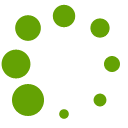

 Reload QR
Reload QR